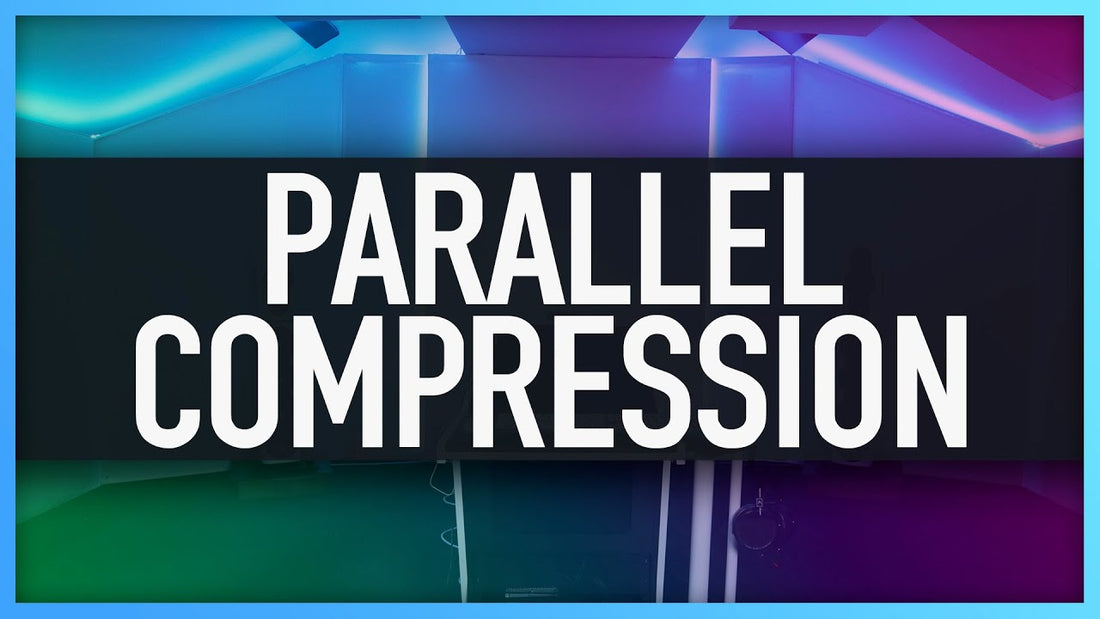
EASY PARALLEL COMPRESSION | How To Use Parallel Compression Tutorial
Share
VIDEO TRANSCRIPTION
Hi, I’m Streaky. I am a mastering engineer, or 25 years’ experience working on some high-end projects and go to streak.com if you want to know more about that. But I'm here today to tell you what I know about a thing called Parallel Compression. Parallel Compression is used for individual tracks. It can be used on your mix bus across the whole stereo track and it can be used in mastering. So what it is, essentially is using a compressor to really hammer the sounds. Get a really concentrated version of the individual track or the mix and blend that with the original sound. (Music playing).
This is a visualization that I've come up with four parallel compression. We have your original mix. You can see an orange squash juice, that's thin, not very full of flavor and color and stuff. So what we do, we get really thick version of it. A really thick, concentrated version, and we pour that into it and what it does it blends with the original thinner one. So we have the really compressed, nice and thickens out. And then you end up with a nice thick, juicy sound from your concentrate, adding it and blending it to the original thin one. So now you've seen that. Let me explain to you how it works inside the computer. So we can hear how that sounds. I'll show you a couple of ways how to do it. And then at the end of the video, I'll show you exactly how I do it for mastering with a little twist that I think you'll like.
So here we are inside pro tools and I've got a track that was sent in by Luca. (Music playing). So we've got this track. This is our original tracks. So this is our thinner drink, if we're still using that visual analogy. So what I've done is I've duplicated a new channel. So in that new channel, I want another copy of that mix. So this is where we're going to make the thicker more concentrated sound. And so I want that routing to the same bus as this so it can go to the same output. This is just my output channel here.
And so what I want to do is bring up a compressor. Bus compressor showed you how to do gluey compression before. I've got it on a ratio of four to one. Release time, I want it slow, but not overly slow. I want a really fast attack time. Now, the reason I want a fast attack time is because I want to strip the transients off, which is the start, the attacky stuff. I want that off of this track because I just want this to be the big thick, gluey, compressed track. So I want the transients to come off the original and just thicken up the sound, rather than it being this big lumpy front. I want that to be sharp. So that's why I do that.
So let's hear how that sounds. What we're going to do then? We're going to take this down the level and we're just going to blend it in. So we're blending in the more concentrated sound into the thinner or normal mix. And then we can hear that, how that is. Now, while I've got this in two tracks is so that I can just hear what I'm doing on this compressor. So I'll just show you how that sounds first. (Music playing). So you can hear it's grabbing the transients and it's just holding it and thickening it up so I can hear what exactly what that compressor's doing. So let's just mute that, bring the level back down, and then let's play the first track and then you'll hear me blend it in and then I'll mute it in and out. So you can hear what the effect is of it. You want to be listening around the kind of low end, because that'll be the thing that shows up first, but then if you then expand how you're listening into the mids and the tops, then you'll hear how it does sound across the whole mix. And it gives it a real solid floor to work from. (Music playing). Blending it now. And I’ll put it in and out. (Music playing). Don’t really need too much. (Music playing).
You really want this so it's pretty subtle. So you don't want to blend too much in, so as I put too much in start with, and you can hear it, it just kind of sounds like it's muddy and a lot of levels. So you just bring that back using your ears until you get it to the point where you think, okay, that's in and out. That sounds pretty good. So let’s have another play. (Music playing).
So there you go. That's how you do it in a very basic form. Now, the way I work this normally is I won't put a double channel here because I don't want loads of channels if I'm doing any edits or something to the main one. I don't want to have to do that to the second one. So what I do, I have a send channel. So I've got another aux channel here. So in this aux channel here, where I've sent it in the sense here, 2, 3, and 4. So I'm picking that up on the input of 3 and 4 there. It just move that compressor down. So we've still got the same settings as before. Move that down to, we add that down there, 3 something. It's exactly the same thing, but what it means is that I just, haven't got this other channel playing so that I can then use it in the same way so you can hear how it works. (Music playing). Slightly the same thing.
That's exactly the same thing. You're using it as a double track. You're using it as a send. Now the joy this is, let me show you another little trick that I do. And I do this a lot. It's really good. What I'll do is bring up an EQ before the compressor. Let's just grab a FabFilter as per usual. And what you can do is strip the top end off so that you're just dealing with the low end here. I'll do it in that one again. So you can hear what that is doing. So all I'm going to be doing then in effect is compressing this low end. If I move that to there. So all this compressor is working on is all of this information here because I've trimmed it here. It's a bit more of an advanced thing, but what it does is it just grabs the low end and thickens that and leaves the rest of the top alone so it's like a little side chainy thing.
So you can hear it's just doing the low end. So all the tops is still in place, just giving the low end, some real thumb. Where I got this trick from, is a New York parallel compression thing where just to get that real big, low-end going. I'll play it through so you can have a proper listen to how that's playing. (Music playing). A bit too much.
You can play around with this EQ as well so you can do different things. You could also do that to the top end to get a bit more smack. You can do it with a smiley face, but you lose a bit of the mid. So loads of ways to play with an EQ before you get into the compressor and then play with the compressor. Now you can use this on individual tracks. You can use it on drums, really popular on drums using parallel compression. And then in the same way, you can use it on a mixed bus, the same way that I use it in mastering. So there's a few, that's more advanced using it with some EQ before, but just as a standard big thumpy gluey sound. Just use that compression. Blend in the concentrate with the thinner one.
Watch the gluing video that's coming up next. That will tell you exactly how to use that compressor to glue it up so that you can practice this. Let me know in the comments how you use parallel compression, how you set it up in pro tools or in your door. It works pretty much the same in every door. Love to know exactly how you're using it because I'm always wanting to learn new little tips and tricks as well as you. So I hope you've got something out of that.